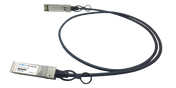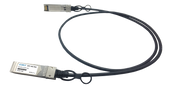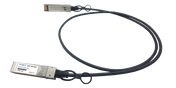What is a Network Interface Card (NIC)?
A network interface card (NIC), also known as an ethernet card, network adaptor, PCI card or network interface controller, is a piece of hardware that allows a device to connect to a network, whether that be a local area network (LAN) or the internet. They come in both wired and wireless formats and are composed of a PCB (printed circuit board), network controller chip and usually an LED indicator light amongst other parts.
NICs supporting up to 10Gbps are often used in home or office environments to support high speed internet connections. Higher speeds like 40Gbps+ are more applicable to data centre and high performance computing applications.
What does a NIC do?
NICs provide the physical interface between a device and a network, facilitating bidirectional communication with other devices such as routers or switches. They manage the flow of data packets, preventing collisions and minimising traffic through embedded algorithms and protocols, helping to optimise performance. Many modern NICs have built in security features like firewalls and data encryption, or authentication systems to protect data and prevent unauthorised access to the network.
Each NIC is assigned a unique Media Access Control (MAC) address which allows precise identification of distributed devices across the network, enabling accurate delivery of data to the correct destination. NICs are also responsible for converting signals to a transmittable format, commonly electrical to optical and back again on the receiving end. Where devices across the network are working at different data rates, NICs can temporarily store data so the network can adapt and effectively synchronise, maintaining optimal efficiency.
Types of NIC
There are three main types of NIC each with their own advantages and applications:
-
Wireless
- Enables wireless connectivity between networked devices such as PCs, laptops, wireless routers and peripheral devices like printers
- Connection to Wi-Fi
- Includes an antenna or arial which allows wireless communication through radio signals. These may be external and adjustable, or integrated directly on the PCB
- These are most common in LANs like offices or homes
- They can be either internal (e.g. in phones, laptops etc.) or external through USB or PCI/PCIe ports which is useful if an internal NIC is broken
-
Wired
- Offers connectivity through either fibre or copper cabling, most commonly ethernet Cat cables
- Includes a built-in socket to plug a cable or transceiver into
- Often deemed to provide faster connection speeds, however new wireless technologies are closing this gap
- Higher security with no risk of wireless hacking
- Similar to wireless NICs, they can connect to PCI/PCIe ports built into the motherboard, or externally through a USB port
-
USB
- Commonly referred to as an ethernet adaptor
- Wired versions have an ethernet (or other cable) socket at the end of a USB connector that can be plugged into a device without having to directly access the motherboard
- Wireless USB NICs provide the same benefits but enable wireless communication and so don’t need a cable socket to provide a physical interface
- User friendly and simple
- Flexible with either wired or wireless options
- Useful as a backup if an internal NIC is faulty
PCI vs PCI-X vs PCIe
Peripheral Component Interconnect (PCI) refers to a high-speed interface for connecting peripheral devices to a motherboard. Most NICs use PCI bus interfaces to connect to the host device. The PCI standard has seen many iterations improving efficiency, data rates and physical space requirements as network demands have increased. PCI was the first standard, followed by PCI-X (Peripheral Component Interconnect eXtended) and finally PCIe (Peripheral Component Interconnect Express), the latter being most common today in line with modern data requirements.
Components of a NIC
- Controller/processor – responsible for data processing tasks and managing communication between the device and network – the ‘brain’ of the NIC
- Boot ROM socket – slot for a boot ROM chip which permanently stores computer instructions allowing the card to perform certain functions and work in hardware that doesn’t have a disk.
- Interface port – port into which the physical connection to a network is plugged, usually either an ethernet cable or transceiver (not present in wireless formats)
- Bus interface – connection between the NIC and host motherboard providing access to device’s CPU and memory
- LED indicator – easy way of identifying connection status between NIC and network, or activity
- Bracket – either 12cm or 8cm bracket used to secure the NIC to the expansion slot of the host device
What are the benefits of a NIC?
NICs are essential components for network connectivity. Even factory installed NICs can be low quality and struggle to meet the speed requirements of a network. Some devices can benefit from an added NIC for higher and more reliable speeds, or a wireless NIC for portability. Here are some of the key benefits of NICs:
- Many modern NICs have built in firewalls and other security features
- Quick and easy to install, especially external USB formats
- Elimination of noise from external wiring that can disrupt signals
- Scalability and flexibility with easy installation and high data rates
- Grants the ability to add extra networking ports to a device
What is a SmartNIC?
SmartNICs offer increased speed and efficiency compared to traditional NICs, making them useful in more demanding environments like data centres. A key aspect of how they achieve this is through Direct Memory Access (DMA) which allows data transfer that bypasses the CPU, reducing its workload. This differs from Remote Direct Memory Access (RDMA) which performs a similar function, but for distributed devices across a network rather than internally within a single system. Additionally, some SmartNICs are programmable, enabling customisation and adaptability which is especially useful in dynamic and frequently changing infrastructures.
How to choose a NIC?
With various types of NIC each with their own applications, it can be difficult to decide the best fit for your needs. Here are some key things to consider when choosing a NIC:
-
Bus Type – PCI, PCI-C, PCIe or USB
- PCI/PCI-X/PCIe connections plug directly into the motherboard of the host device where USB is external
- PCI and PCI-X are old technologies and not often used. PCIe is not backwards compatible with PCI/PCI-X motherboard slots
- USB and PCIe are the best options for futureproofing infrastructure
-
Network Speed
- NICs must match the speed of the network infrastructure
- For example, a 10G NIC will not reach that speed if it isn’t supported by other devices, switches and cables in the network
-
Port Count
- Most general-use NICs only have one port, but more can be necessary in more complex high-power systems where servers may need to deal with multiple tasks simultaneously
- Multiple ports can also ensure functionality if one is faulty
-
Connector Type
- Some NICs will have an RJ45 input for ethernet cables (Cat5/Cat6 etc.), whereas others will have an input for a transceiver
- Wireless NICs do not require a port
- Operating System Support
-
Wired or Wireless
- Some devices require portability in which case a wireless NIC may be necessary
ATGBICS Solutions
ATGBICS supplies a comprehensive range of networking products. From transceivers and cabling solutions to adaptors and the NICs themselves, we can help you with everything you need to implement your NIC.